In these busy times, we could all use some time management tips to get on top of everything we need to do. Here are the best tips, tricks, and hacks to help you regain your peace of mind.
1. Decide on your Weekly and Daily Top 3
Before we start implementing time management techniques, it is important we define what our priorities for the week will be. Only when we do this, we know how much should be allocated to achieve these tasks. For example:
– On Wednesday – you have a big presentation
– By Friday – a proposal needs to be sent, and some contracts reviewed and signed
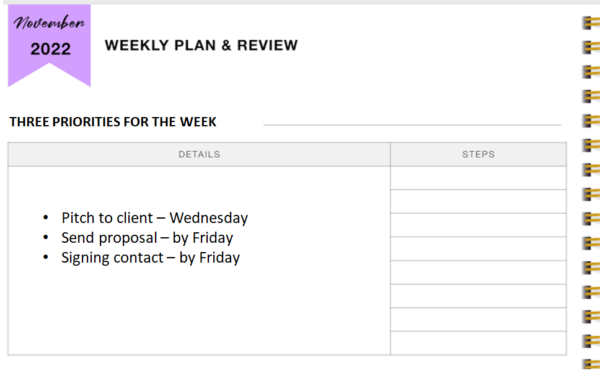
Your top 3 are non-negotiable
Therefore your first step will be to set the deadlines in your calendar. So you can have a better overview of how to distribute your time.
Then you will need to decide which moments to block to actually work on these tasks. If you have a big presentation on Wednesday, then you will need to allocate some time on either Monday, Tuesday, or both to prepare the slides and make sure you are ready for the big moment.
Here is when we move into the daily top 3.
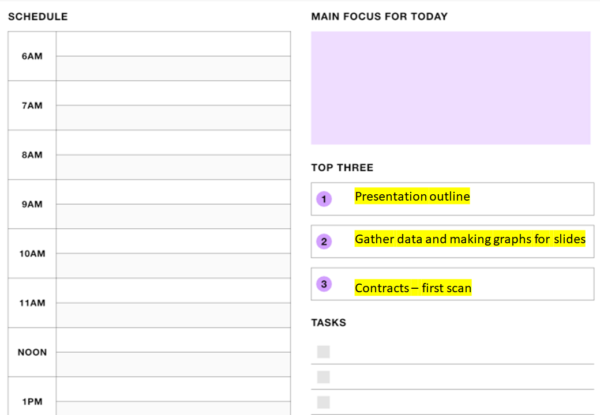
Your Monday top 3 would be
– Outline of the presentation
– Preparing graphs for the slides
– First scan of contracts
You might be wondering, why scan the contracts on Monday, if there are not due until Friday? Well, what if there is a mistake in the contract that needs to be changed? Or is something that it was not discussed during the negotiation? Unless you are totally sure the conditions of the contract are correct, do not wait until the last day to give it a quick scan.
So back to the priorities. Same as the weekly ones, these daily top 3 will be non-negotiable. You will need to block periods of time to work on this without interruptions. Everything else for that day can be done after you have completed your top 3
2. Time blocking
Ok! You have decided on your weekly priorities, and some of your daily ones as well. The next step is to block your agenda, so you make sure there are no interruptions or last-minute appointments added to your calendar, and preventing you from focusing on your priorities.
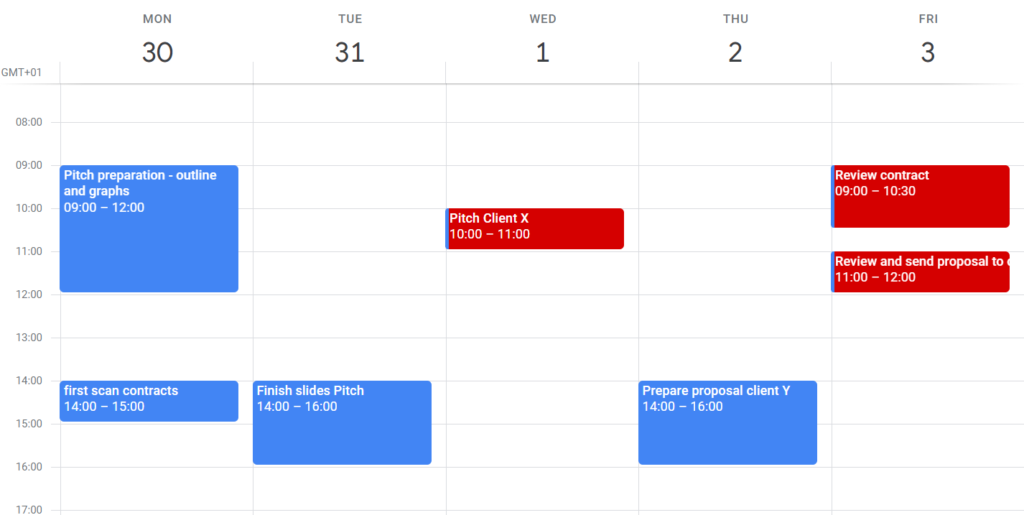
If you put it visually in your calendar, it will force you to meet your commitment, and it will prevent others from hijacking your agenda and booking you for meetings.
3. Do not overbook yourself
Something you should always consider when blocking your agenda is to never overbook yourself. You do not know what could happen. It might be that one of the tasks you are working on takes you longer than expected, or something rather urgent comes up. Remember to always add some buffer in your day for any contingencies.
Ideally, you have 10% of your work day NOT scheduled. Therefore if you are planning to work 6 hours that day, you will have 1 not booked hour, for anything that takes longer.
4. Single-tasking
It is Monday, you open your calendar and you see that your top priority for the day is to create the layout of the presentation, and to create the graphs for the slides.
If you want to make sure you finish in the 3 hours you allocated for this, you will need to single task. This means you will not be working on the graphs while quickly answering that email that just hit your inbox. You will not be creating the outline while you are quickly checking your messages on your phone.
research on time management done by the University of California found that once we get distracted it takes us 23min to get back into focus.
Therefore the myth of multitasking to be more productive is a total lie. In fact, we are more productive if we focus on one thing at a time.
5. Pomodoro technique to manage your time
What about breaks? We are not robots, we cannot be expected to sit for 3 hours without needing a drink, or a small break to stretch our legs. But, will taking a break to hinder my concentration? Will I lose the flow? Well, it will not if we do it the right way.
Enters the Pomodoro technique. I love this productivity hack because it has changed the way I work and has helped my coaching clients to become more productive as well.
Here is how it works.
You set your timer for 25 minutes and you work uninterrupted. When the timer goes off, you take a small break of 5 minutes. This is enough time to stretch your legs and grab something to drink. When the 5 minutes are up, you go back to your desk and work on another 25min increment.
Why is this time management technique so amazing? Because research has shown that we are able to focus for two hours straight before we start feeling tired and lose momentum. However, if we work in 25min increments, with a small break after each sprint, we could actually remain fully focused on one task for up to three hours or more.
6. Batch working
Another hack to master your time management is to batch similar activities, so they can be completed at the same time. For example, do you need to pay bills? Block a time in your calendar once a week or every two weeks and gather all your invoices in one place and get it done. Batching similar activities saves you time, imagine if every two days you will search for the invoice, look for your bank card, and log into the bank account, only to repeat the process the next day or within two days. Save valuable minutes, by doing all the payments at the same time.
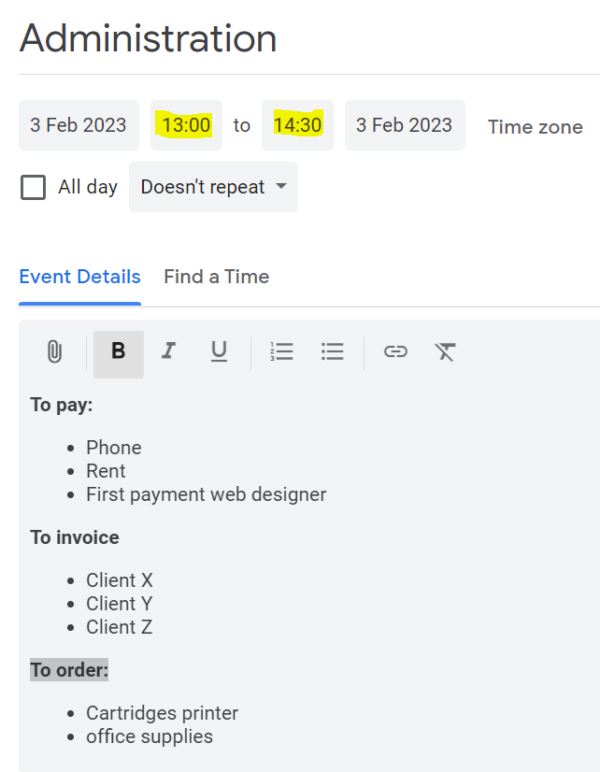
Be creative with the technique. A coaching client decided that he will batch his meetings on Tuesday and Thursday afternoons, so he was more effective.
7. Block focus period
At this time and age, we need to defend our calendars and create space for focus on the things that actually move the needle toward our goals. The only way to do it is by blocking these periods when we can fully concentrate on one specific task or when we can batch work efficiently.
So besides switching off your email and phone for single-tasking, you can also block your calendar, so your colleagues do not disturb you in the chat or decide to book you for a meeting.
Luckily it is more and more common and accepted to block a calendar with the term FOCUS TIME. A client of mine has actually gone as far as blocking two entire mornings to work uninterrupted on top 3 priorities. If you open her calendar you will see Monday and Thursday mornings blocked with FOCUS TIME-NO MEETINGS PLEASE
This has allowed her to stress less with all the constant interruptions she was receiving, and to be more focused when she attended meetings because she was not thinking about her pending to-do list
8. Document and create processes
Do you perform some tasks every once in a while? And you keep forgetting steps every time you perform them? Then you need to start documenting and creating checklists for yourself, so you take the thinking out of these tasks.
Let me give you an example of another client of mine. Let’s call him Mike. Mike is a small entrepreneur who has an accountant to do the quarterly taxes for him. However, Mike still needs to send all the documentation to the accountant so she can process them.
One of the challenges was to remember everything he needed to send, and the accountant kept sending him emails because there was information missing. So he created a checklist of all the things that needed to be sent to the accountant. Now he only has a look at the list and starts checking boxes. The accountant never emailed him back again after his submissions
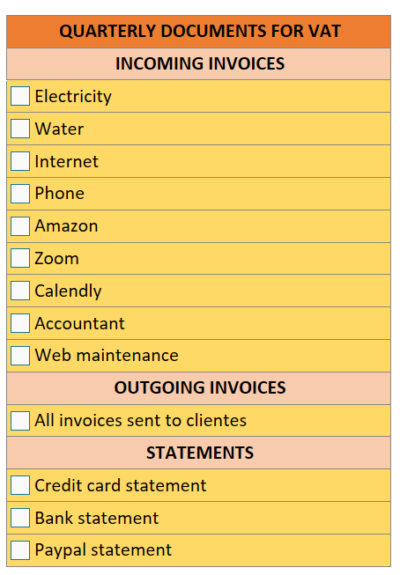
9. Two-minute rule
I learned this time management technique from the book “Getting things done” by David Allen and it has made such a difference when I handle emails.
The rule says that if you can give an answer in 2 minutes or less, you do it right away. How many times have we delayed answering emails, or text messages because we thought we didn’t have the time? And when we finally did it, we realized it was such a small effort.
This trick helps you as well to keep your emails short and to the point as well.
10. One-touch rule
Finally, the one-touch rule can also be paired up with the tip I gave you above. Let me ask you another question. How many times do we not read the same email over and over again, we decided to check the message when we were out or waiting in line, but we could not reply or had to go back to our desk to send the information. This means that we are “touching the email” multiple times a day, and hence we are wasting time. With the one-touch rule, you are forced to read your email when you know you can reply, and if it cannot be done in 2 minutes you have three options.
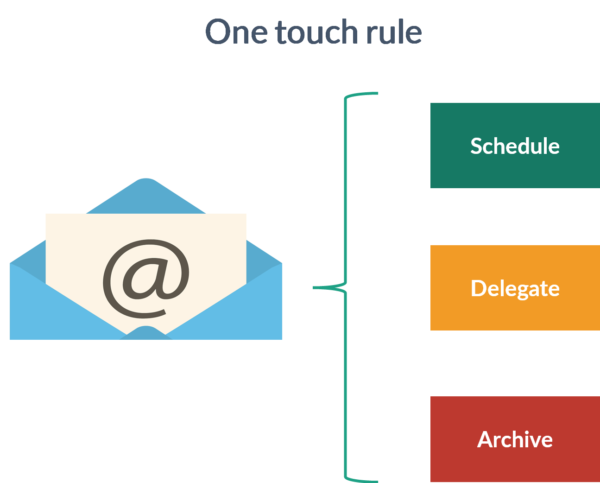
For example, your boss has requested you to prepare a report on the sales of the last two weeks.
Are you able to do this in 2 minutes? Not really, so you will have to schedule it.
Does the task need information from someone else? Then you delegate it
Finally, if you were only put on a copy of an email to someone else, then you archive it.
By combining these last two time management rules you will be able to have a clean inbox with only the activities your need to follow up on and hence liberate your mind from stress.
Did you enjoy reading this post? There is more interesting content on the blog



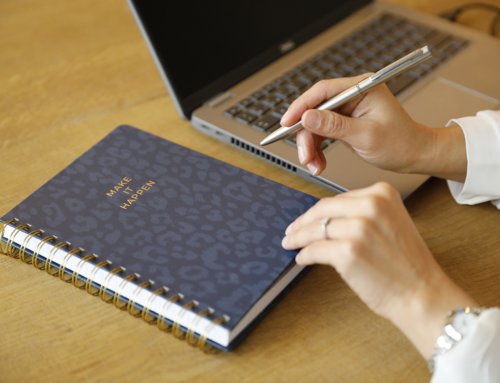
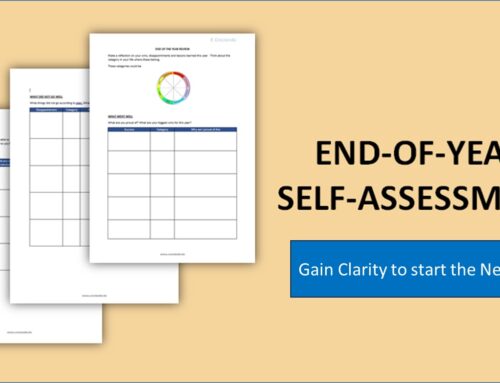

Leave A Comment